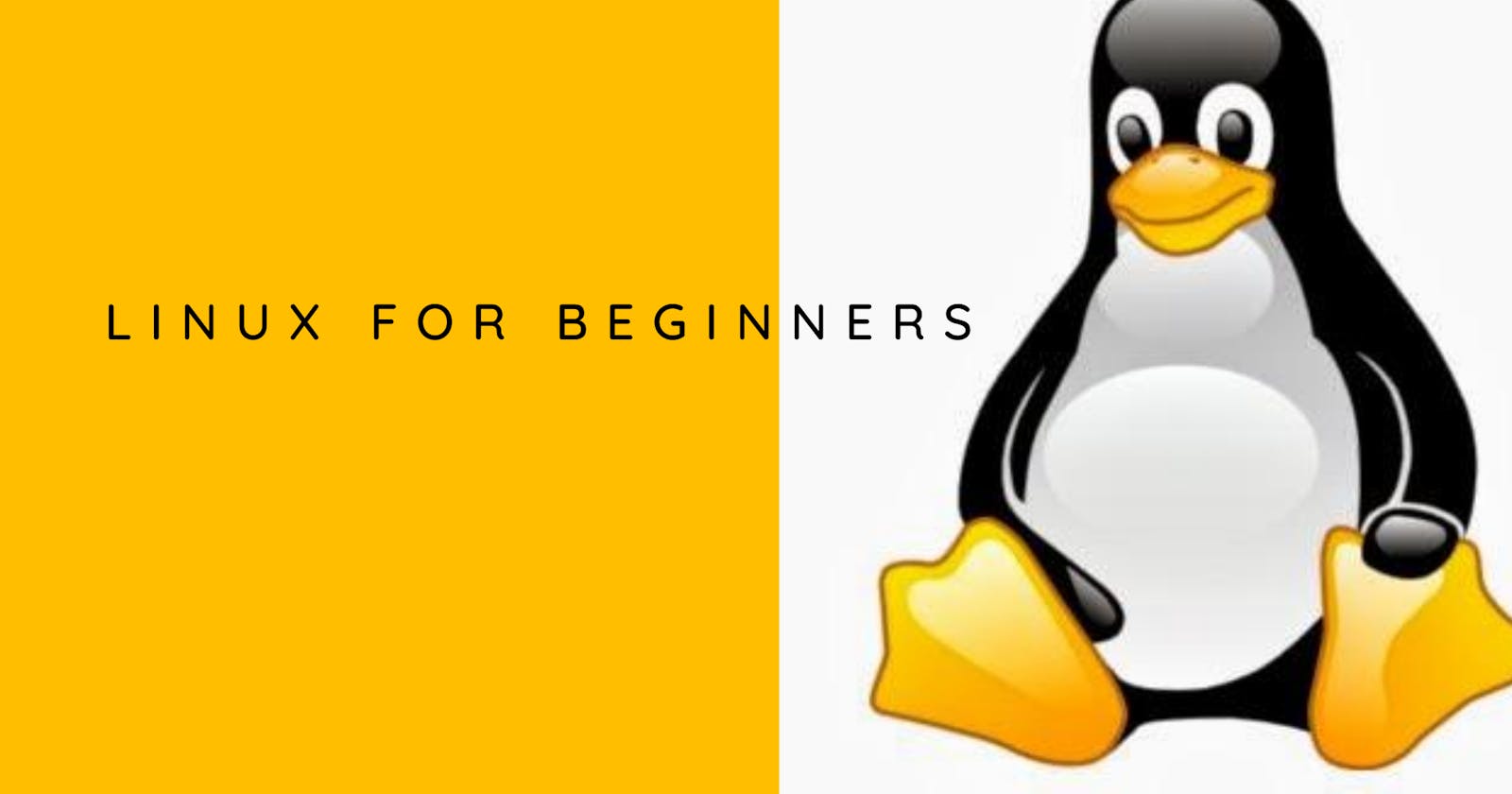In this three-part series, you are going to learn about Linux OS, why it is the go-to operating system for computer servers, and how to use navigate through Linux using the Bash Terminal. Let us dive in!!!
The Linux OS
Linux is the best known and most commonly used open-source operating system. Like every other operating system, system, Linux is software that sits underneath all of the other software on a computer, receiving requests from those programs and relaying these requests to the computer’s hardware. It comes in different flavors and each flavor differs from one another based on a different purpose they want to be used for and the user's preference. Some Linux distributions are intended to be desktop computers, some for servers(that is, they don't come with a graphical user interface), others for special use cases like home theatre PCs, and Raspberry PIs. A variety of these distros include Ubuntu, CentOS(My Favorite), Debian, Arch Linux, Linux Mint, OpenSUSE, and many others.
Why is it the go-to operating system for computer systems?
To understand the reason why Linux has an edge over other operating systems when it comes to servers, we need to understand what a computer server is.
A computer server is a piece of computer hardware or software (computer program) that provides functionality for other programs or devices, called "clients". This architecture is called the client-server model. Servers can provide various functionalities, often called "services", such as sharing data or resources among multiple clients or performing computation for a client. A single server can serve multiple clients, and a single client can use multiple servers.
- Wikipedia 2020
According to the above definition, a computer server is expected to handle plenty of tasks at a very good speed and must be effective at it. Other operating systems like Windows and the old macOS, perform poorly after a series of multitasking and evidently this undermines the ability of what a server should do.
Linux, however, was developed based on the UNIX OS to handle activities from multiple users or clients at the same time and perform efficiently. Such reliability and efficiency are what makes it superior for computer networking, communication, and web servers.
Another reason for Linux is that it is free, community-developed, and open-sourced. This means you don't pay anything to get a Linux distro, all you have to do is download your favorite distribution and use on your computer. As a community-developed and open-sourced OS, the software packages and repositories running on it are frequently updated, it is technically superior because thousand of developers volunteer their time and energy to improve it and finally it is highly secure; Linux can stand up to potential computer hazards like malware, viruses or trojan horses without requiring any external help from anti-viruses.
Getting Started
Installation To install Linux on your computer system, you need to first check out the minimum hardware requirements to run the distribution of your choice and what version you'd be running. Here is a link to two popular distros and their requirements: Ubuntu and CentOS
Next, you need to download the ISO image(this is what most operating system installation files are called), burn it to a bootable CD or live USB and run the installation on your computer. It is one thing to note that Linux provides a 'Try' option before installing. If you do not like the distro, you can always exit the trial mode and revert back to your current operating system.
If you eventually start the installation process, you would be asked to configure some basic options such as keyboard, language, layout, and timezone, setting up a partition as Linux needs to be installed on a separate partition from any other operating systems on your computer if you intend dual booting Linux with another OS. You will need to create login information to install Linux. A password will be required to log into your account and perform administrative tasks.
Now that you are done with the necessary configurations, boot into Linux and start using it.
Conclusion
In conclusion, the Linux OS is an operating system you need to be comfortable with as a developer, DevOps engineer, IT engineer, computer science students, someone who has an interest in computer technologies because it is widely used in this field.
Most people shy away from using Linux because of the fact they feel it is not user-friendly enough because you have to do everything from the terminal. However recent releases of different Linux distros come with fantastic graphical user interface such as GNOME and KDE, that allows user to navigate their way through the Linux File Systems. However, it is somewhat easy to use the Linux Terminal to find your way around your file systems, in fact, it has lots of powerful uses when compared to the GUI. In part two of this series, I will show you how to use the terminal and some powerful Linux commands you can use.
You can find the part 2 here