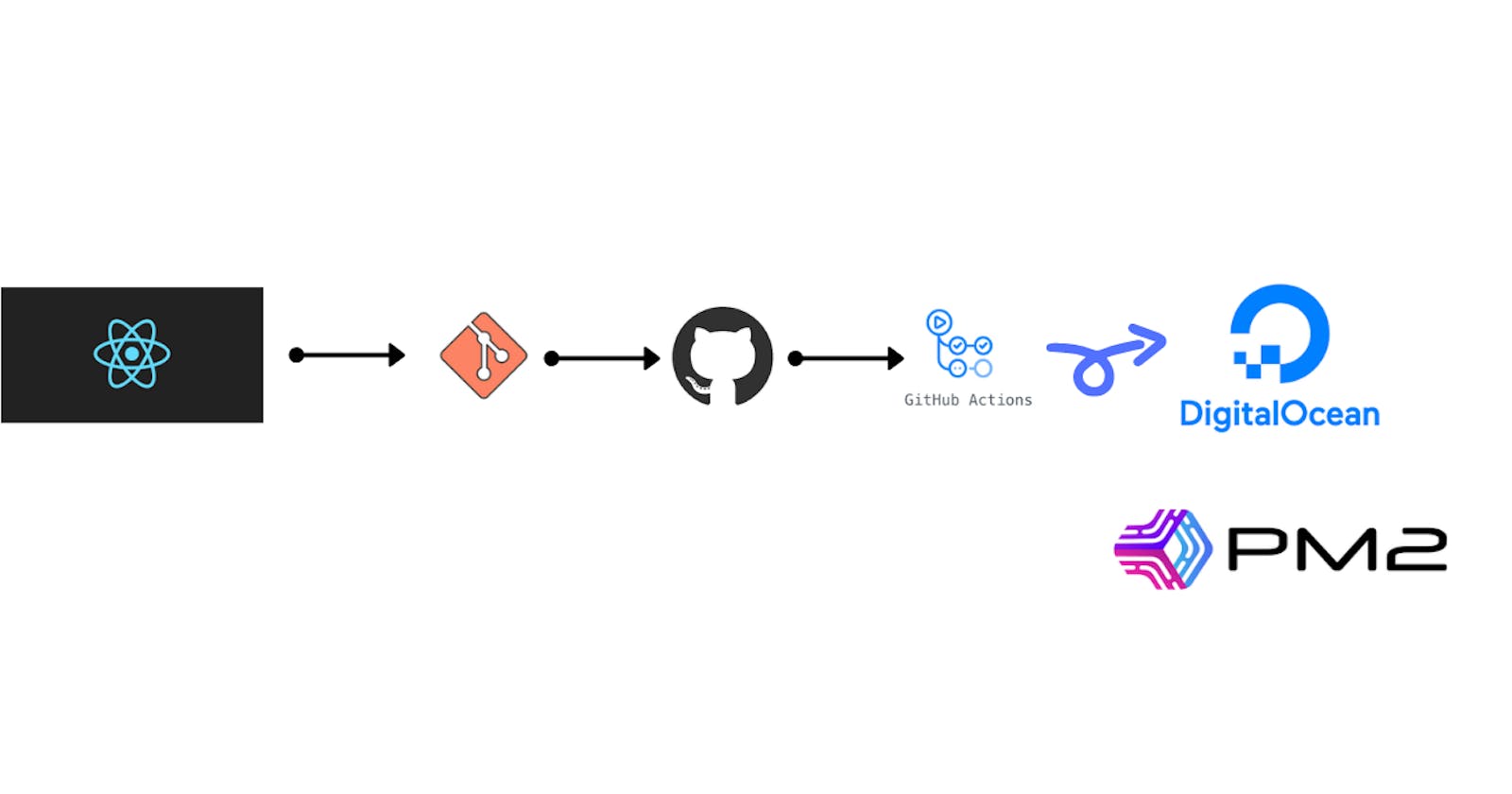Continuously Deploy Your React App To Production Using Github Actions, PM2 and Digital Ocean With Zero Downtime.
Introduction
Continuous deployment is a practice that allows developers to automatically build, test, and deploy their code to production as soon as it is pushed to a version control repository. This can help to speed up the development process and reduce the risk of errors and downtime.
In this article, we will show you how to continuously deploy a React app to production using GitHub Actions, PM2, and DigitalOcean with zero downtime. This will involve creating a GitHub Action workflow that listens for new commits to the master branch of the app's repository, and then automatically builds, tests, and deploys the app to a DigitalOcean droplet running PM2.
Prerequisites
Before getting started, you will need the following:
A GitHub account and a repository for your React app
A DigitalOcean account and a droplet running Ubuntu 18.04 or later
SSH access to the droplet
The PM2 process manager installed on the droplet
Creating the GitHub Action Workflow
First, we will create a GitHub Action workflow that listens for new commits to the master branch of your app's repository and automatically builds and deploys the app.
To do this, navigate to your app's repository on GitHub and click on the "Actions" tab. Then, click on the "Set up a workflow yourself" button to create a new workflow file.
In the editor, paste the following code:
on:
push:
branches:
- master
jobs:
build-and-deploy:
runs-on: ubuntu-latest
steps:
- uses: actions/checkout@v2
- uses: actions/setup-node@v2
with:
node-version: 12
- run: npm ci
- run: npm run build
- name: Deploy to production
uses: appleboy/ssh-action@master
with:
host: ${{ secrets.PRODUCTION_HOST }}
username: ${{ secrets.PRODUCTION_USERNAME }}
password: ${{ secrets.PRODUCTION_PASSWORD }}
script: |
cd /var/www/my-app
git pull origin main
npm install && npm run build
pm2 reload all
This workflow listens for new commits to the master branch and then runs the following steps:
Check out the code from the repository
Set up the Node.js runtime with version 12
Install the app's dependencies using
npm ciBuild the app using
npm run buildUse the
appleboy/ssh-actionaction to connect to the DigitalOcean droplet and deploy the app
Note that the appleboy/ssh-action action requires the following secrets to be set in the repository settings:
PRODUCTION_HOST: The hostname or IP address of the DigitalOcean dropletPRODUCTION_USERNAME: The SSH username for the dropletPRODUCTION_PASSWORD: The SSH password for the droplet
Once you have added these secrets, save the workflow file and commit it to the repository. This will trigger the workflow to run, and you should see the build and deployment steps in the "Actions" tab.
Configuring PM2 on the DigitalOcean Droplet
To configure PM2 on your DigitalOcean droplet, follow these steps:
- SSH into the droplet using the
sshcommand and the SSH credentials for your droplet.
ssh root@<droplet_ip_address>
- Install PM2 using
npm:
npm install pm2 -g
- Create a directory for your app on the droplet, and navigate to it:
mkdir /var/www/my-app
git clone <git-url> /var/www/my-app
cd /var/www/my-app
npm install && npm run build
- Use PM2 to run your app with the
pm2 startcommand:
pm2 serve --spa dist
- To ensure that PM2 automatically starts your app when the droplet is restarted, run the following command:
pm2 save
pm2 startup
This will save the current PM2 process list and generate a startup script that will be executed when the droplet is restarted.
- Follow the instructions in the output of the
pm2 startupcommand to complete the setup process.
Conclusion
Continuous deployment is a valuable software development practice that allows developers to automatically build, test, and deploy their code to production.
By leveraging tools such as Github Actions, PM2, and digital ocean, developers can quickly and easily deploy their apps with zero downtime.